Your Docusaurus site did not load properly.
A very common reason is a wrong site baseUrl configuration.
Current configured baseUrl = / (default value)
We suggest trying baseUrl =
BluePass-19
BluePass Wallet and Verifier apps are now merged.
Everybody can store their own GreenPass as well as validate other's certificates.Encryption
All sensitive data are kept in encrypted database (Realm). Do not worry about security anymore. #nbu123
Learn more >GreenPass Wallet
Scan and store Greenpass cerificates - you never know, when you will need it.
Lean more >GreenPass Verifier
Validate GreenPasses of others and see what's wrong with them (certificates, of course).
Learn more >Why you should download BluePass-19 ?
If these 3 key pillars are not enough for you, scroll below to see more our features.

It'secure
Although even some governments had a few security breaches, data-leaks this is simply not a case with us.

It's tested
We've worked hard to make it all tested not to deliver any bugs to users anymore. Jest and unit tests are our best friends.

It's open-source
Some countries paid up to 150k to make it happen. We made it for free and open-source, so you can take source code, and do whatetever you want with it.
Face ID & PIN Code Authentication
PIN Code
You will setup your PIN code on first app launch. Using this 6-Figure PIN code, you can get access to all data stored in BluePass-19 app.
Biometrics
If your phone supports biometric authentication (FaceID, Touch ID, or fingerprint scanning), you can use it instead of typing PIN code.
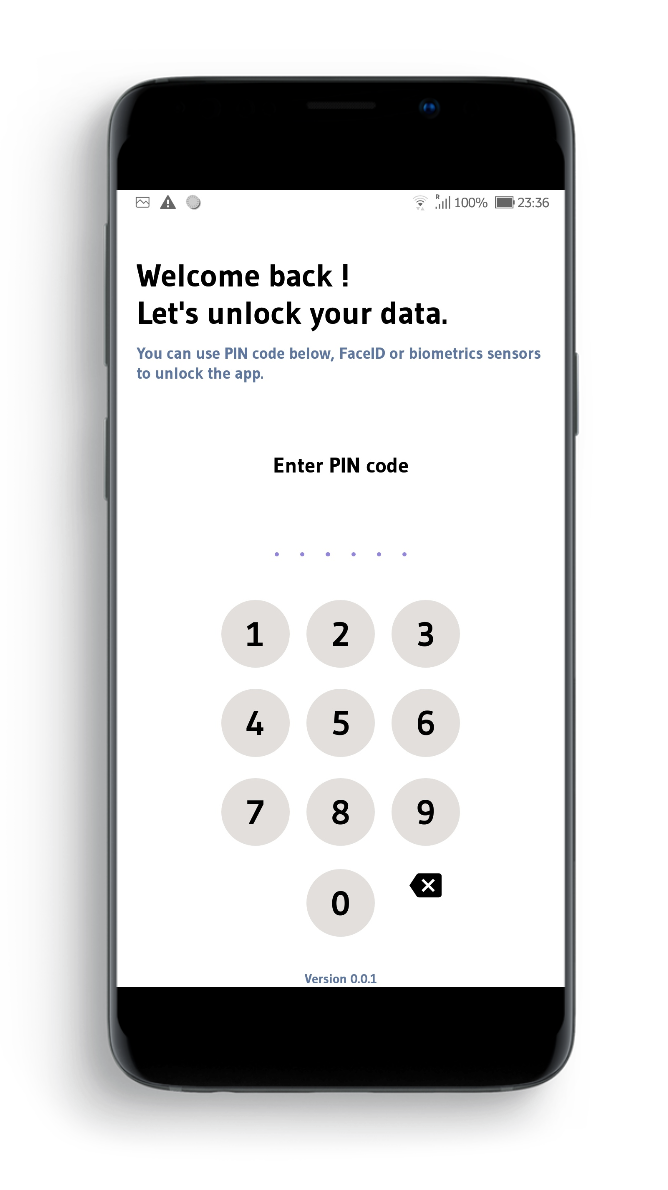
Manage GreenPass Certificates And Verification Keys
GreenPass Certificates
Use your mobile phone's camera to snap a picture of official GreenPass certificate to validate it. If a GreenPass is valid, you will get an option to save it.
Public Keys
You can also manage verification keys that are used for validation of GreenPass certificates. And, of course, you can temporarily disable this step of verification, if keys are not available.
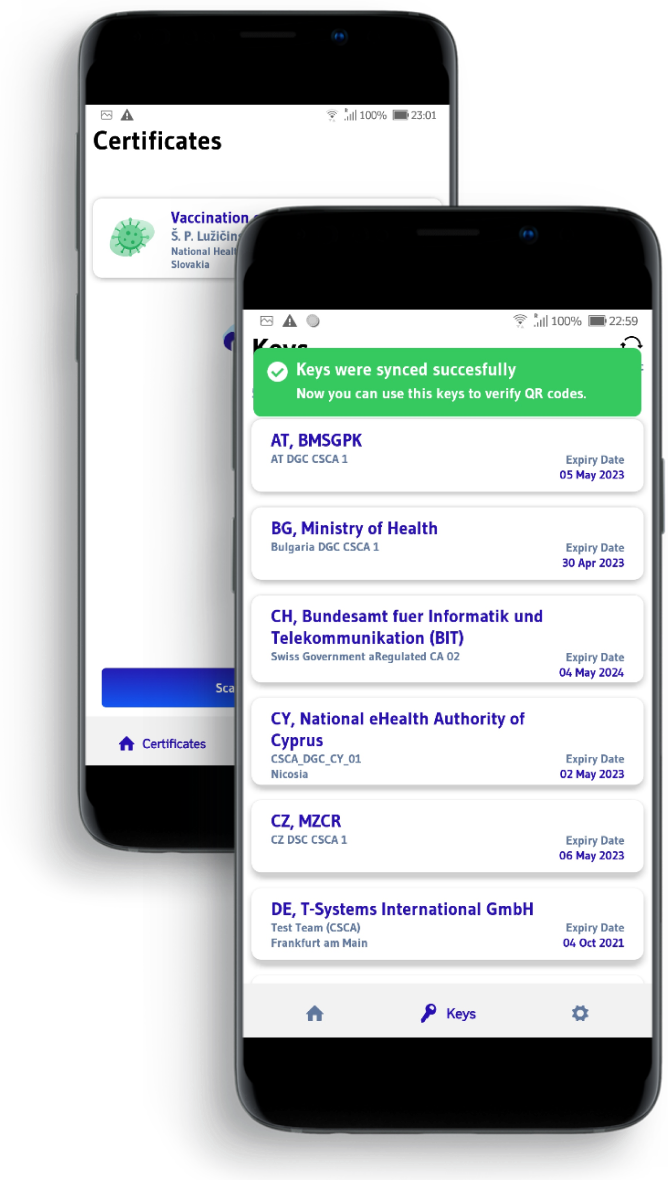

See GreenPass Details
Organized Claims
See what details are hidden in your official GreenPass Certificate.
Recovery statements
Easily review your rejected claims as they are reported and correct errors instantly so you get paid without delay.
Tests
Store your work in progress on our servers and come at your convenience when you're ready to finalize your claim.
Vaccinations
Store your work in progress on our servers and come at your convenience when you're ready to finalize your claim.
Verify Others GreenPasses
You can verify any QR codes
Keep a list of your favourite billing codes easily accessible so you can save time and don't need to search for your most commonly used codes.
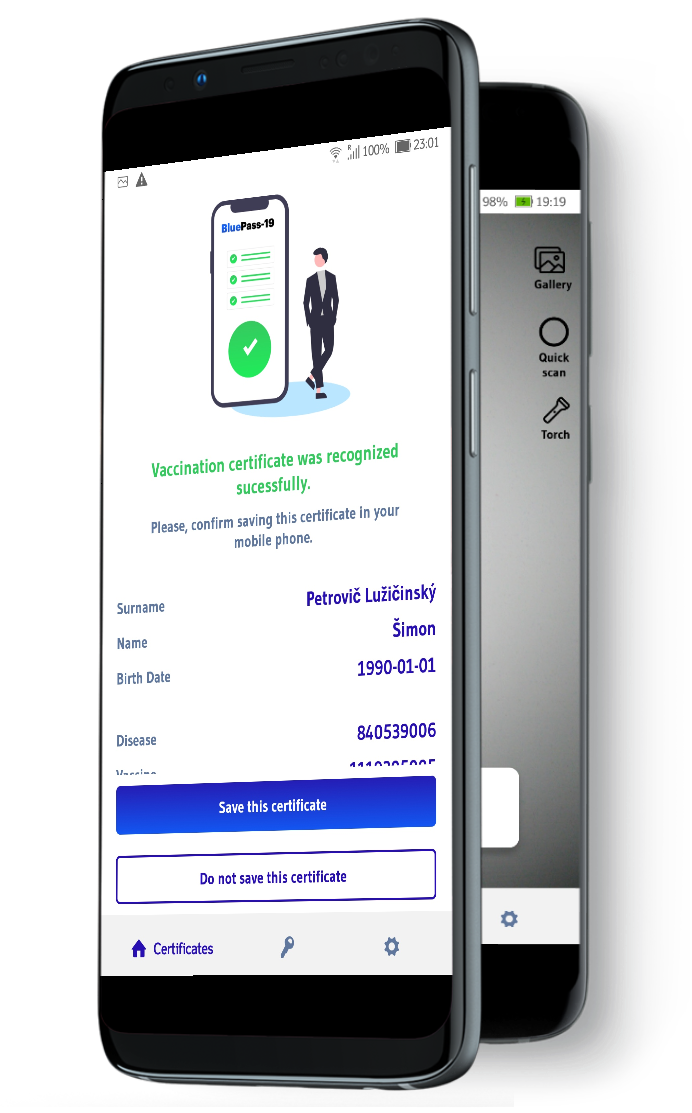
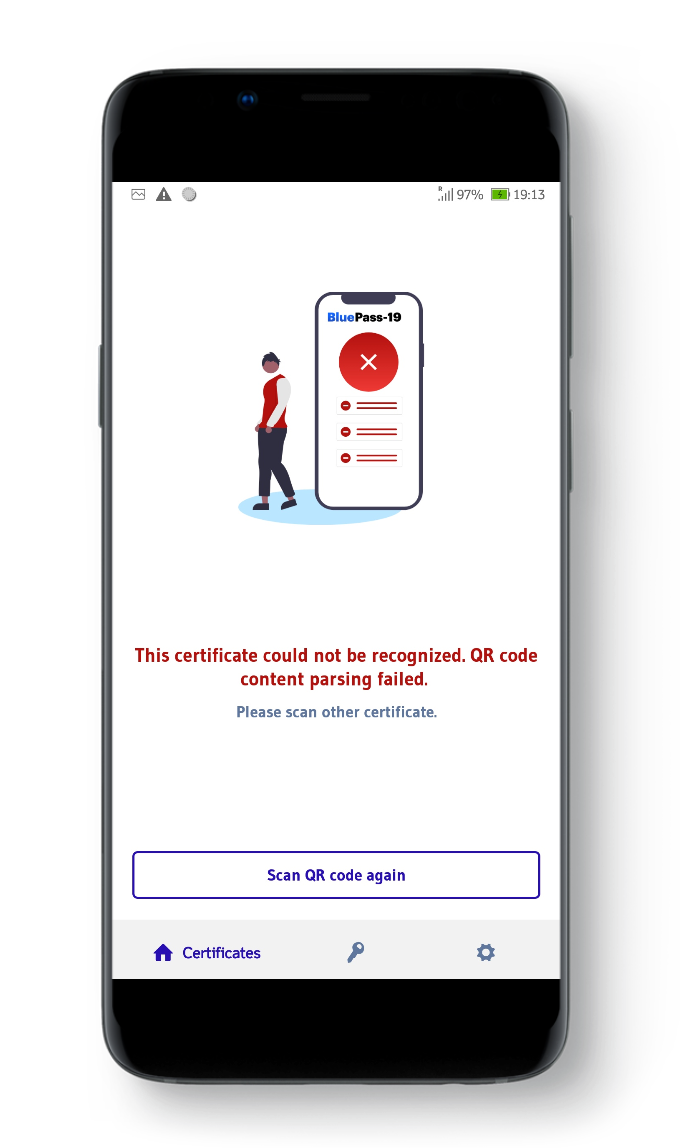
See What's Wrong With GreenPass
All errors at single place
Keep a list of your favourite billing codes easily accessible so you can save time and don't need to search for your most commonly used codes.
See Details of Verification Keys
What secrets are encoded in GreenPasses public keys ?
Take a look.
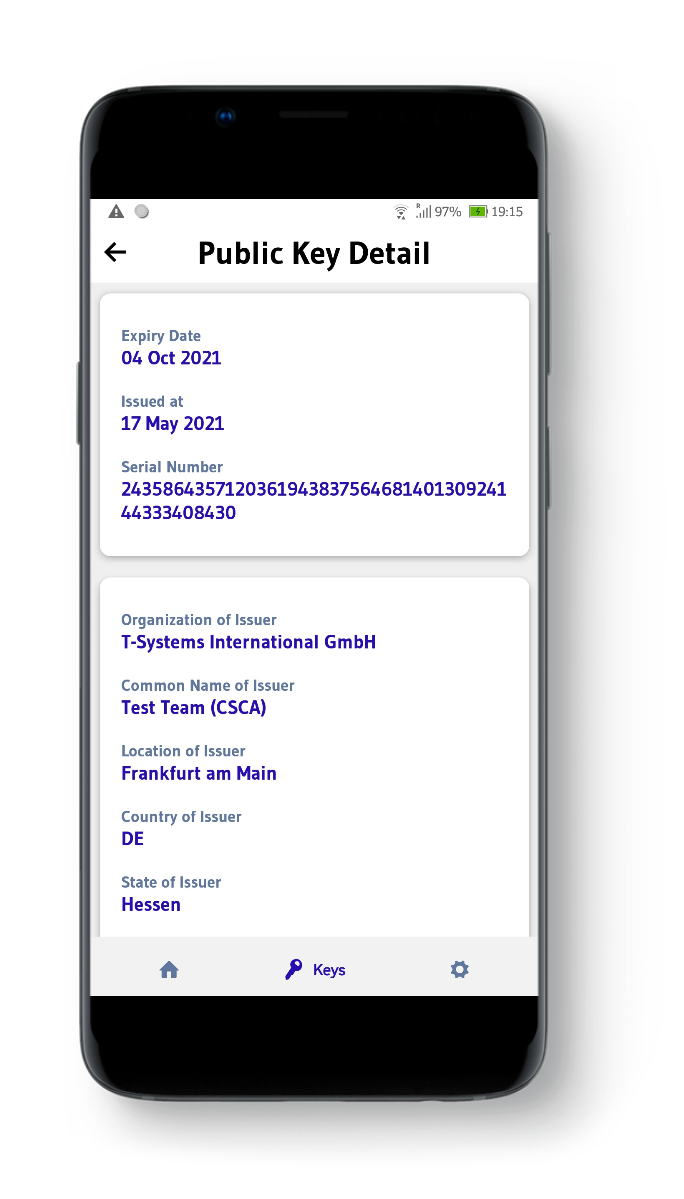
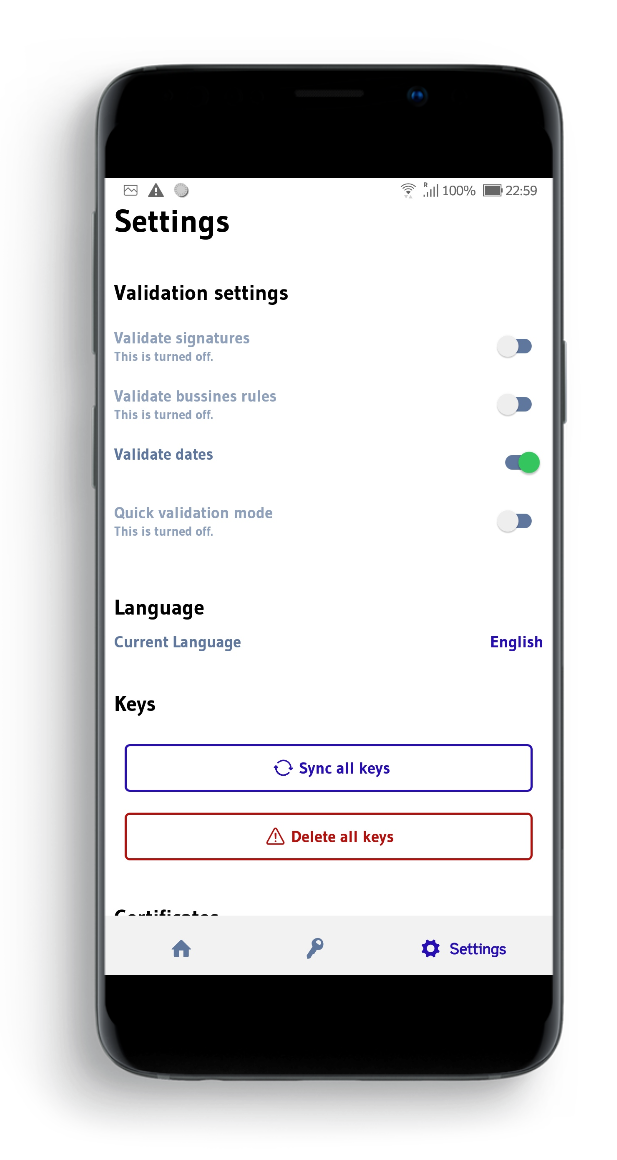
Customize verification process
Skipping steps of validation
If you wish, you can turn off some part of verification process. We do not reccommend it, but we undertand that there could be some times,when this would be useful for you.
